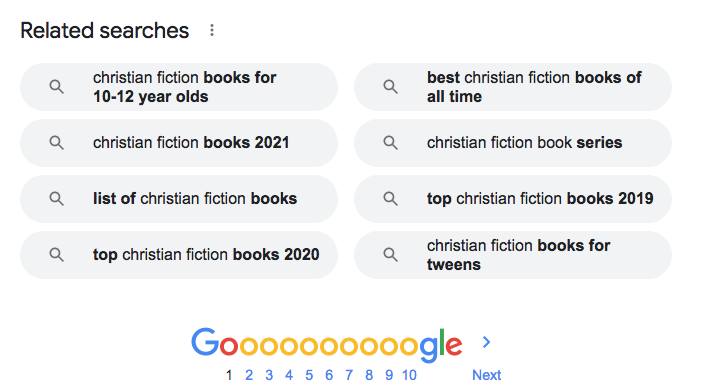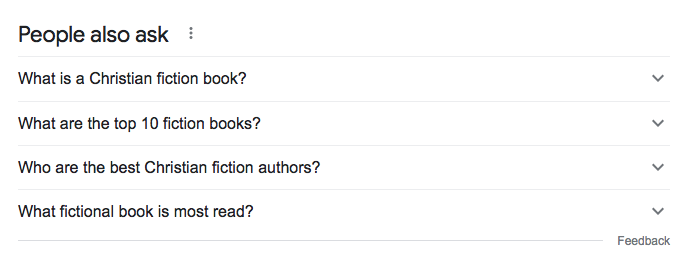Squarespace Website Design for Author or Coach
Website Design for Author or Influencer
Want a custom website like this?
Let’s build a website that not only looks great but converts visitors into hot leads. Fill out the inquiry.
Branding Adjectives List
Use this list as a springboard for adjectives that you want your ideal client to FEEL about your business. This will be the mood that your business projects with all of your visuals. After you choose 3-5 branding adjectives, go over to Pinterest and type in your adjective followed by “color palette” for color inspiration.( i.e. “stylish, friendly color palette”) Do the same for fonts to get font inspiration.
Color palette Resources: Coolors.co
Adventurous
Appealing
Artistic
Bold
Bright
Business-Like
Calm
Capable
Caring
Casual
Cheerful
Classic
Clever
Collaborative
Colorful
Contemporary
Convenient
Cool
Creative
Custom
Delicate
Delightful
Dependable
Detailed
Dynamic
Earthy
Effective
Efficient
Elegant
Energetic
Exact
Excellent
Exciting
Factual
Fashionable
Formal
Fresh
Friendly
Fun
Functional
Futuristic
Global
Helpful
Impressive
Industrial
Informal
Innovative
Intelligent
Lively
Modern
Natural
Neutral
Nostalgic
Novel
Peaceful
Playful
Powerful
Professional
Quality
Realistic
Rebellious
Relaxing
Reliable
Retro
Scientific
Secure
Serious
Sleek
Smart
Sophisticated
Specialist
Stable
Striking
Strong
Stylish
Tasteful
Technical
Trustworthy
Unconventional
Unique
Upbeat
Urban
Versatile
Vintage
Wise
Youthful
Why Personal Branding Is Important To Your Business
Also, make sure to check out this article on “What Is Branding”
Why Personal Branding Is Important to Your Business
In today's competitive business world, personal branding has become a crucial aspect of building a successful business. Personal branding refers to the practice of creating a unique identity for yourself that sets you apart from others in your industry. It is the art of marketing yourself and your career as a brand, and using that brand to differentiate yourself from the competition.
Here are some reasons why personal branding is important to your business:
1. Builds Trust and Credibility
Personal branding helps you establish yourself as an expert in your field. By consistently sharing your knowledge and experience, you can build trust and credibility with your audience. People are more likely to do business with someone they trust and perceive as an authority in their field. By building a personal brand, you can demonstrate your expertise and establish yourself as a thought leader in your industry.
2. Helps You Stand Out
In a crowded market, it can be challenging to differentiate yourself from your competitors. Personal branding allows you to showcase your unique skills, experience, and personality, which helps you stand out from the crowd. By developing a personal brand, you can highlight your strengths and communicate your value proposition to potential customers.
3. Increases Your Visibility
Personal branding can help you increase your visibility both online and offline. By establishing a strong online presence through social media, blogging, and other digital channels, you can reach a wider audience and attract more potential customers. By participating in industry events and speaking engagements, you can also increase your visibility offline and establish yourself as a thought leader in your field.
4. Boosts Your Career
Personal branding is not just important for business owners; it can also be beneficial for employees. By building a strong personal brand, you can increase your visibility and credibility within your industry, which can lead to new career opportunities and advancement. A strong personal brand can help you stand out in a competitive job market and position yourself for career growth.
5. Builds a Stronger Relationship with Your Customers
Personal branding allows you to connect with your customers on a deeper level. By sharing your personal story, values, and beliefs, you can create a stronger emotional connection with your audience. This connection can lead to increased customer loyalty and advocacy. By building a personal brand, you can create a brand story that resonates with your target audience and cultivates a loyal following.
In conclusion, personal branding is an essential aspect of building a successful business in today's competitive market. By establishing a unique identity for yourself and showcasing your expertise and personality, you can build trust, stand out from the competition, and attract more customers. Don't underestimate the power of personal branding - it can be the key to unlocking your business's full potential.
READY TO GET THAT WEBSITE LIVE?
Let’s chat about what you need.
How To Grow Your Business On Social Media
Do you have a small business you want to grow online but are struggling to get found by your ideal audience?
Are you confused by social media? Do you post and post on social media but find that only a small group of the same people, mostly family and friends, are engaging with your content?
Are you growing followers on social media, but none of them are buying?
As a business owner myself, let me tell you, I can totally relate.
But before we jump into all things social media, we need to start with the foundation of all marketing, no matter what the platform.
Step 1 To Grow On Social Media: Understand Your Brand
Before you start marketing your business online, get out a pen and paper and write down some business branding basics. This might seem trivial but, trust me, when it comes to messaging, it is so much easier to create content and so much clearer to communicate your message when you are coming from the right place.
What is the mission of your business? What are the business values? If your audience could summarize how they feel about your company, what would they say currently? What do you want them to say about your company?
Write down some adjectives that you want your company to be seen as “relatable, professional, trust-worthy, bold, fun, out-of-the-box, creative, innovative, stable, etc.”
Keeping these values, keywords, and mission front of your mind will help you stay clear and focused on what content you create for your brand.
Step 2: Understand Your Audience
Before marketing your business it is vital to understand your unique audience. This can be referred to as your ideal client or ideal audience. Businesses that try to reach everyone fail to reach the individual. You communicate to the heart of the person and thus make no connection.
Get really specific with the small group of people you help.
Step 3: Give People A Reason To Follow You
When creating content, remember to keep your ideal audience in mind. Create content that brings them value. This is where knowing your audience's pain points and what they are looking for help in your marketing.
You can be entertaining, informative, inspiring, educational, funny, smart, artistic and inspirational.
Step 4: Know How Each Social Media Platform works
Social media is not a one-size fits all solution. Each platform has a different culture and different algorithm. Find out where your ideal audience hangs out and focus on that one platform. You don’t need to be on all of them.
Facebook is ideal for building relationships, ideally within groups. You can generate leads through building relationships in these groups or create your own group. Instagram is great for inspiration, education and entertainment. It’s a little harder to build relationships on Instagram but great to get found by new leads. LinkedIn is perfect for B2B (Business to Business) relationships and making business connections. TikTok is no longer the dancing app from 2020. TikTok is quickly becoming a great way for businesses to find new leads and build relationships at the same time.
In the beginning of marketing and putting my business on Facebook, I quickly became frustrated. It seemed that no matter what I did to attract my ideal audience, only my immediate family or tight circle of friends were seeing my posts.
I took classes in how to grow on Facebook and Instagram. I was a good student and did ALL the things I was taught. After 2 years of trying to gain new leads on Facebook and Instagram, I had to face the hard truth. I had officially made zero sales from social media.
Yikes.
It’s hard to argue with numbers. I knew I needed to pivot.
First, I decided to learn a more tried and true way of marketing my business. I learned about blogging, SEO, and Pinterest. Within just a couple of months of implementing my new skills, I had my first viral blog post via Pinterest. A particular post brought in 6,000 monthly viewers to my website. That one blog post continued to bring in visitors to my website steadily over the next 3 years and still does to this day.
Creating a funnel to turn followers into customers:
Now, before you put time and energy into creating social media posts, make sure you are creating a “funnel” system for your followers. The entire point of posting on social media for your business is to grow your business.
Think of social media as your advertising strategy but you need a home for your leads to come to where they can find more information and actually purchase from you. A blog on your own website will allow you to create content that can get found in Google Search. You’ll build authority with your audience with a blog and be seen as an expert as well as gain authority with Google. Your blog is also where you can grow your audience by capturing them onto an email list. You don’t want your leads to visit once and never come back again. An email list allows you to stay in contact with your leads. Studies show that conversion rates on emails are around 3% whereas social media has about a .5% conversion rate. So, your blog and email system is priority to setup before you start bringing in leads.
Go check out my other blog post on how to use a blog to get found in Google
This blog post on “Why you need a lead magnet”
READY TO GET THAT WEBSITE LIVE?
Let’s chat about what you need.
How To Blog To get Found in Google
Watch the masterclass below
Gone are the days of just posting a “journal-like” post and hoping it gets found in search engines. These days you need to be much more strategic.
Why Blog on Your Website vs. Post on Social Media
Your website is a long-term solution. Content on your website will continue to circulate on the web for years to come. I am still generating 1,000 visitors per month from a blog post I made 4 years ago
Social media is great for exposure and personal interaction, however, posts last only hours which requires you to create new content every day to keep up.
To Get Found In Google: Be Consistent
By adding content to your website weekly or monthly, you let Google know that you are an authority on a topic and it will start boosting your content. Google wants to see you are adding value to your audience on a consistent basis. If your site is stagnant, it will start to lose rank
To Get Found In Google: Be Mobile-Friendly
Google also likes a site that is well designed and mobile-friendly. The easier it is for a visitor to navigate your website and enjoys staying on your website, the better. Make sure to view your website on mobile and how user-friendly it is.
The Quick Start Method:
Now, I know what it’s like to have information overwhelm. You get so much information that you freeze and don’t do anything. I don’t want that to happen to you. So, I encourage you to start with the “Quick Start” method. This will get you in the habit of creating blog posts without the pressure to have a perfectly structured and optimized blog post.
Quick Start Method: Create A Blog Post that you Think Your Audience Would Like
If you are keeping your ideal audience in mind when creating content, you may be naturally using keywords they are searching for without needing to worry about the exact search phrases.
Make it good content with lots of value. Remember, Good Content Gets Saved & Shared
If you are making useful or entertaining content your audience will want to share, your content will naturally spread around the internet.
What to Write About?
Ask your audience what they struggle with
Write about your journey, and document your process (people love to see the process)
How Long Should It Be?
Google likes to see blogs posts that are 1,000 - 3,000 words. But, don’t let this stop you from putting out content. Something is better than nothing.
Take It To The Next Level Blog - Implementing SEO:
This is where we get strategic with keyword phrases.
STEP 1: Research Keyword Phrases
People search in phrases, not just one keyword. Plus, you're more likely to appear in a narrowed keyword phrase than a general keyword.
If someone were to type in the search of Google, what would they type in to find you?
General keywords will bring up bigger companies first, you cant compete with.
Instead of just "fiction books" try more narrowed phrases like:
"Fiction books for kids"
"Fiction books for adults"
"Literary fiction books"
"Best Fiction books 2020"
If you have a hard time with this, ask your clients or audience how they found you and what were they searching for or what were their needs that helped them find you?
STEP 2: Where to Find Blog Topics and Keyword Phrases?
Start typing in Google to see suggested phrases
Google Top Articles in your niche
Pinterest Top Pins and suggested phrases
Use a keyword helper like Ubersuggest or KeywordsEverywhere.io
Words straight from your audience, comments, or reviews
STEP 3: Create Content with Your Researched Keyword Phrases
Create Blog Posts with your keyword phrase
Add key phrase in the Blog Titles, H1 & Image Alt tags
Key phrase in YouTube videos embedded in your website
Use as hashtags in your social media posts
When Blogging, The Most Important Keyword Goes in H1 Heading.
My Squarespace clients don't need to worry about this, it automatically does this for the title of a blog.
Only use 1 H1 tag per blog post.
Always have a call to action at the bottom of your blog posts.
Either to get on your email list, join your Facebook group, Follow you on Social or buy your book.
STEP 4: Share Your Blog Post Everywhere!
Create an attractive graphic in Canva and post it with your keywords as hashtags
Share on Instagram, Facebook, LinkedIn, Twitter, Pinterest
Tell people to share!
The Content Creators Resource Guide
As a graphic designer and online business owner, I have used a ton of different programs and services. Here is a list of my favorite apps and software that I use on a regular basis as a designer and content creator. Enjoy!
* Some of the links contained in this document are affiliate links. This means that I may receive a commission if you click on the link and make a purchase from the affiliate. I only recommend products and services that I know or trust to be of high quality, whether an affiliate relationship is in place or not.
Website
Squarespace CMS website builder
Dreamhost Domain registration & web hosting
Email Marketing:
Mailerlite: More features than Flodesk
Flodesk: Pretty and easy to use
Stock Photography + Video
Unsplash FREE
Pexels FREE
Shutterstock Monthly Paid subscription
Fonts & Filters
Project Management/Invoicing
SEO - Keyword Research
Legal Contracts
Privacy Policy & Terms of Service PLUS
Privacy Policy & Terms of Service Basic
Design Software
Adobe Suite - PhotoShop, Illustrator, XD
Logo Package Express (Illustrator Extension)
Pinterest Strategy & Scheduling
Tailwind App Scheduling, Design Pins, Get wider reach with tribes
Video Editing
Canva Templated videos, add transitions, animations and music
Descript Transcribe videos, subtitles and edit out empty space
Loom Record your screen and yourself, free version
Wondershare Filmora Video editing, trim clips, transitions, music and templates
Print-On-Demand
Printful.com Tshirts, Hats, Artwork, Mugs, phone cases etc
The Ultimate Branding Toolkit
If you have a logo for your business, or if you're looking to get a logo designed for your business and you don't have a branded suite that goes with it, let me encourage you to get one. You're gonna need to hire a branding designer. They will know all about this. But what it essentially is, is a suite of graphics, not just one logo, but several variations of your logo that work in several different ways.
Plus a color palette plus font options. And if you get the extra mile, you can get patterns, textures, um, and icons to go with it. Now you might think, what do I do with all that stuff and I don't know how to use it, or I don't know how to design or any of that. If you get a brand suite design for you, you can literally hand it to any other designer.
And they will be able to run with it. If you feel confident that you can make your own marketing materials. You literally have unlimited options when you have this much in your pocket as your branding suite. Here's the main logo I designed here are stock photos that all go with her branding color. A five color palette, including from Dark Delight.
Here are two secondary versions of the logo that can be used. The font pairings, their logo was actually turned into a pattern that can be used over dark and light. Um, plus another texture, an icon for the favicon up in the top tab navigation and a social media or Instagram icon. We actually turned one of the patterns into a pillow using print full.
This is the logo as signage within her store. And again, here are the main logo, secondary logo, some logo marks, the fav icon and the social icon.
How Small Businesses Can Protect Themselves
Disclaimer: I am not a lawyer, this information is for general knowledge. Please seek legal advice from a legal representative from your state. This post contains affiliate links.
Don't Leave Any Part Of Your Business Unprotected!
When you run a small business, no one tells you what to do, and so most of the time, you just wing it. At least, that's what I did.
Well, I wish someone would have told me the importance of setting up my business with the correct legal documents sooner.
Because I want your business to be setup for success, I want to pass this on to you.
The year I finally implemented contracts and legal documents like a privacy policy, terms of service, LLC setup and my independant contractor contracts, I was faced with a legal dispute that could have cost me thousands plus court fees and lawyer fees. I was under so much stress that I gained 30 lbs.
Thankfully, because I had the correct legal documents in place, I was in the clear. Whew
What no one tells you when starting your entrepreneurial journey is all the legal things you need to be protected from or documents you are legally required to have on your website.
I had no clue that businesses are required by law to have a Privacy Policy on their website. Also, having a “terms of service” is highly recommended to go with that.
Then there’s unexpected things like unhappy customers, unprotected chargebacks, failed transactions or even being sued. This is where the term “treating your business like a real business” really makes the rubber hit the road.
Investing in legal contracts is not the sexy part of running a business but MAN am I so glad I implemented these when I did.
One of my recommended attorney-drafted-up templates is the Contract Shop® .
You get attorney-drafted contract template that is easy to customize and comes with tons of support so you can make it fully your own. For a fraction of the cost of a real lawyer, and with way more coverage than those freebie templates we’ve all used from the internet 🙈
CONTRACTS I SUGGEST FOR ONLINE BUSINESS OWNERS:
Basic Terms of Service & Privacy Policy - These 2 are a must of every online business GDPR and CaCPA Compliant! In accordance with the GDPR, it is required by law to have a privacy policy on your business website. Explain to your users what kind of information you collect, what you do with that information, and how users can behave on your website and use your content. If you want to run a real business, you need to show your visitors you care about their experience with your brand. You need to show them you take their privacy seriously.(Not to mention that the consequences for overlooking a potential breach can be disastrous. Unless you love getting slapped with Surprise Fines!
Blogger Disclaimer - A set of disclaimer templates to use on your blog posts when promoting paid, sponsored, or affiliate link promotions. Includes an Earnings Disclaimer!
Selling digital products and courses - What kind of information is collected & how (emails, cookies, names, etc.)
What you do with the information you collect
How you protect the information collected
What third parties have access to the information you collect (i.e. your hosting platform, server, ISP, employees/contractors, etc.)
Who is advertising on your site and what information the advertisers have access to (and while you're at it, it may be prudent to say something about how these are third parties with their own privacy policies and terms & conditions...)
Users implicit consent to your privacy policy by visiting your website
When the policy was last updated and a notification that the policy could change at any time, so visitors should always refer to your privacy policy for the latest versionIndependant Contractor - Effective communication and a proper contract are great ways to avoid any unsettling situations. But, sometimes, we run into a nightmare client. It’s reassuring to know that your contracts clearly lay out what you expect of clients, and when, so they can reference this at any time and deliver what is expected as needed. On the other hand, if you have a vague contract that leaves your clients guessing, they could feel neglected, left out, and maybe even fearful that you’re not taking care of them!
Photographers - Shooting weddings, portraits, newborns, and anything else you can frame in your viewfinder? Includes Photo editor contract, wedding and portrait contract, stock and commercial templates, NDA agreement, model release, print release.
LLC Operating Agreement - The point of having an LLC, and what makes it different from a DBA, is that it separates your business and personal assets in case something were to happen in either area (like…getting sued personallyor in your business, yikes).You want to make sure that if someone tries to come after you in a situation like that they won’t be able to touch those other assets. Having the LLC in place protects you in that circumstance.